Consumer Diary: Outgoing Server Problem

Audio By Carbonatix
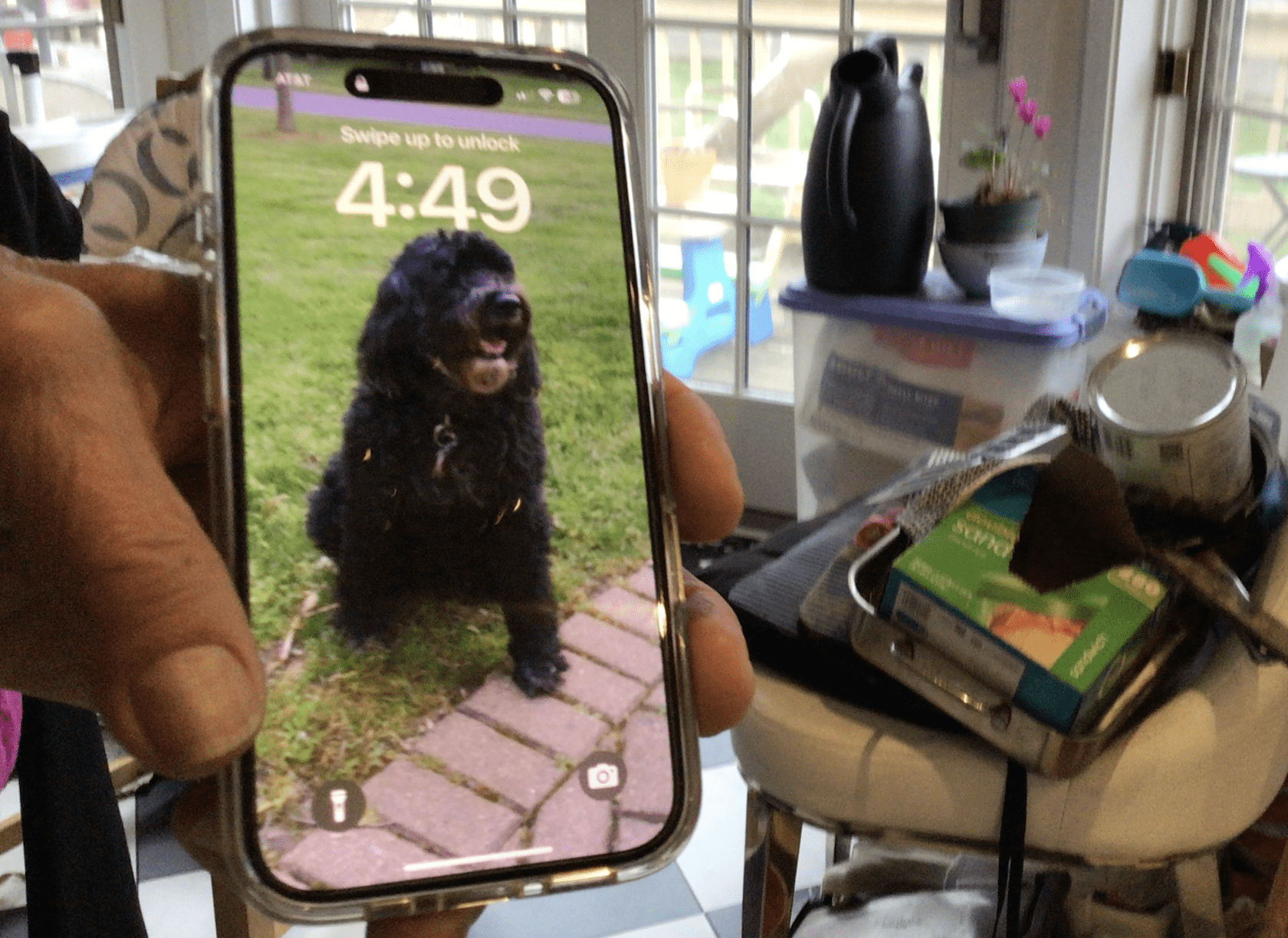
Harlan Levy's new iPhone 16, that wouldn't send emails. Photo credit: Harlan Levy
Consumer columnist and West Hartford resident Harlan Levy has more than 20 years of experience writing stories about everyday experiences that anyone could encounter.
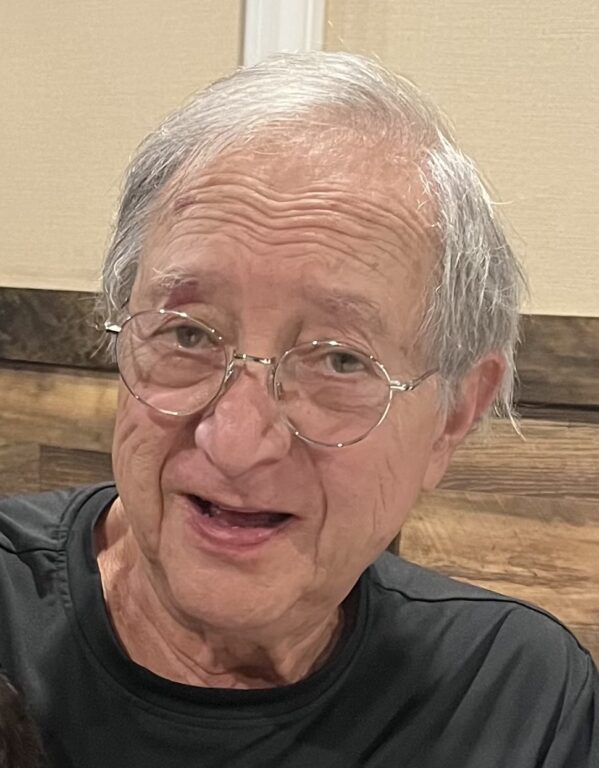
Harlan Levy. Courtesy photo
By Harlan Levy
The following is an embarrassing example of my technological incompetence and the extreme anxiety it caused last Tuesday. Maybe you’re among my group of often befuddled consumers.
That Tuesday morning I finished writing my weekly column and emailed it to editor Ronni around 12:30 p.m. and went about my other business and errands.
Late that afternoon Ronni texted me, asking if I had sent my column. I replied that I had, four hours ago. She didn’t get it, and I sent it again. But again it never made it. Then I got a message saying I had an “Outgoing server problem.”
I panicked and searched for “how to fix an outgoing server problem.” Up came several sites, and I clicked on “asktech.support.” I then chatted online with an advisor who set me up with a computer technician who would call me directly after I filled out a form, which said, “Below is a secure form to fill in your details and pay a one-time join fee of $1 (fully refundable). While you’re filling this out, I’ll tell the Computer Technician about your situation and then connect you two.”
The form asked for my credit card information and that I had to confirm it, adding: “By clicking “Confirm now” I agree to the Terms of Service, Privacy Policy, to be charged the one-time join fee above, and a $46 monthly membership fee today and each month until I cancel. I can cancel via My Account to avoid future charges.”
Well, forget that! I didn’t fill it out, since I figured I shouldn’t have to pay anything to fix this problem.
Next I called Apple. The rep said my brand new iPhone16 and my iPad were not to blame, that it was a gmail problem, advising me to open google.com and get a solution. I did that and found Google’s solution:
“To fix outgoing server problems with Gmail, ensure your SMTP settings are correct, check your internet connection, and verify your antivirus/firewall settings aren’t blocking traffic.
Here’s a more detailed breakdown:
1. Verify SMTP Settings:
- Server Address: Ensure it’s smtp.gmail.com.
- Port: Typically, use 587 or 465. Port 587 is often preferred for most modern email clients.
- Security: Ensure SSL/TLS is enabled, and the port is set accordingly (e.g., 465 for SSL, 587 for TLS).
- Authentication: Make sure your Gmail username and password (or an app password) are entered correctly.
2. Check Your Internet Connection:
- Reliability: Ensure you have a stable and reliable internet connection.
- Connectivity: Test your connection by browsing a website or trying another email service.
- Switch Networks: Temporarily switch between Wi-Fi and mobile data to see if either allows you to send emails.
3. Antivirus and Firewall Settings:
- Temporarily Disable: Try disabling your antivirus or firewall temporarily to see if they are blocking the connection.
- Configure Rules: If disabling them resolves the issue, you’ll need to configure your antivirus or firewall to allow outgoing traffic on the correct ports to smtp.gmail.com.
4. Other Considerations:
- App Updates: Ensure your email app (e.g., on your phone or computer) is up to date.
- Gmail Status Dashboard: Check the Gmail Status Dashboard to see if there are any known issues with Gmail servers.
- Two-Factor Authentication: If you’ve enabled two-factor authentication, you might need to use an app password instead of your regular password.
- Remove and Readd Account: In some cases, removing and readding your Gmail account in your email client can resolve persistent issues.”
After reading this I panicked again. How would I ever be able to complete any of these steps??? AAAARRRGGGH!
- I called Ronni and explained my predicament. She suggested sending it to my wife who could forward it.
- No luck. It never made it.
- I then jumped in my car and raced over to AT&T at Bishops Corner and asked the genius Dave Ma, who sold me the phone, if he could fix it. He fiddled with it and somehow, miraculously, his phone was able to receive a message from my phone!
- “How did you do that?” I asked.
- “Not sure,” he said, “but it’s fixed.”
- Holy Mackerel! I was saved!
- I quickly emailed my column, and it appeared last Wednesday.
- Lesson: Get technical help if you’re a technological moron.
Apple scam
Monday at 12:24 p.m. I received an alarming text from 617-429-6183 that read: “Apple pay alert, your apple id was recently used at P@YPAL for 892.99 USD paid by apple pay. If its not you call 1-833-917-0280.”
At first I was concerned and considered calling. Then I noticed that:
- “Apple pay alert,” should have been “Apple Pay alert:”
- “apple id” and “apple pay” were not capitalized
- “its” was incorrect and should be “it’s”
- “P@YPAL” should be ”PayPal”
The bad grammar and mistakes were a clear sign of a scam, So I called Apple, and Apple rep Dax said, “We get a lot of calls like that. It’s a phishing scam, and we don’t even notify our customers. If you just ignore it, you’ll be fine.”
So I deleted it. Readers, don’t be taken in by this scam.
Now you know.
NOTE: If you have a consumer problem, contact me at [email protected] (“Consumer” in subject line), and, with the power of the press, maybe I can help.
Like what you see here? Click here to subscribe to We-Ha’s newsletter so you’ll always be in the know about what’s happening in West Hartford! Click the blue button below to become a supporter of We-Ha.com and our efforts to continue producing quality journalism.




Yep, grammar, spelling, and punctuation can all be useful detecting scams. I discovered one when “microsoft” was spelled without a capital “M”.
Switch Networks: Temporarily switch between Wi-Fi and mobile data to see if either allows you to send emails.
This is always the best step to take, aside from rebooting your phone. If that doesn’t work, check to see if there’s an app update pending. They are usually automatic, but sometimes they will fail and get hung in limbo.